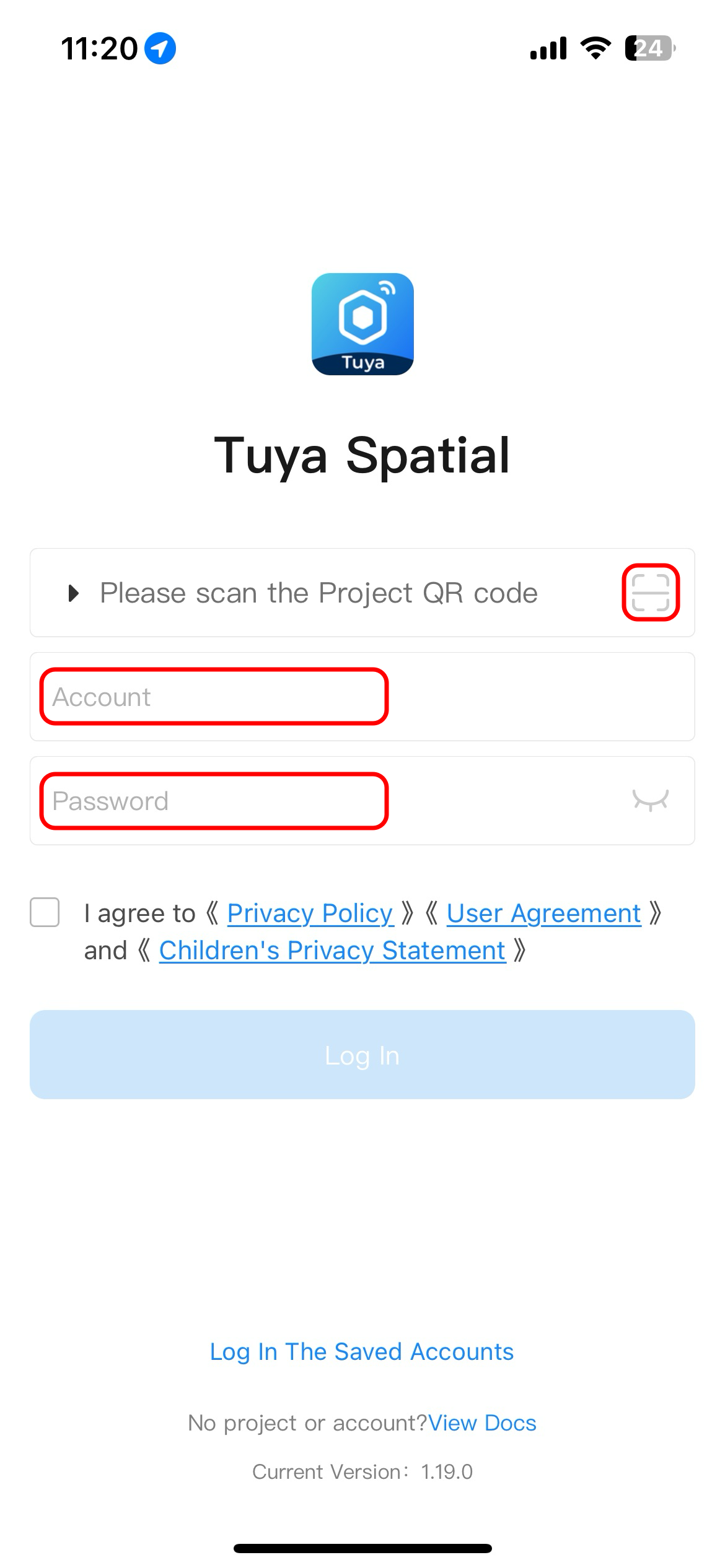FAQ
Last Updated on : 2025-07-23 09:11:11download
I have added assets to a cloud development project on the Tuya Developer Platform. Why does the app not display these assets?
After the assets are added, you must authorize one or more users of the project to access the assets. This way, the users can log in to the Tuya Spatial app and view the assets. For more information, see Add and Authorize Users.
What is and how can users get the data required for the login page of the Tuya Spatial app?
On the login page of the Tuya Spatial app, users must set the following three fields to log in to the app:
- Project: In Cloud Development, when Add Devices with Smart Industry App is selected to add devices to a specific asset, a project QR code appears. On the login page, users can tap this field to scan the preceding project QR code. For more information, see Generate Project QR Code.
- Account: This account has been granted access to one or more assets of the specified project in Cloud Development. For more information, see Add and Authorize Users.
- Password: This password is set when the matched account is added to the specified project in Cloud Development.